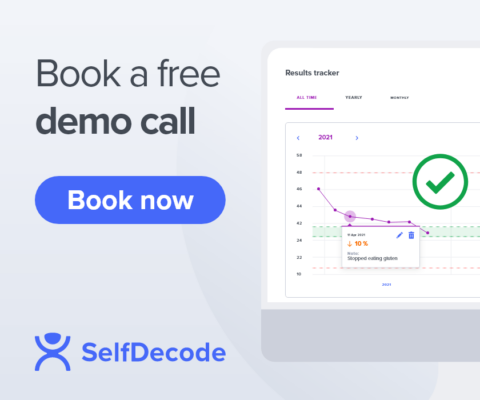Overview
- Product: Client management platform.
- Cost: Free – $135/month.
- Features: Client management, scheduling, payments, telehealth.
- Who is it for: Health practitioners and coaches.
- Alternatives: SelfDecode Pro Connect helps healthcare professionals manage their clients and build custom health plans by providing personalized recommendations based on DNA and labs.
What is Practice Better?
Practice Better is a cloud-based client management platform that aims to help health professionals manage their practices with scheduling, payments, and other client features.
The company was founded in 2014 by Graeme Downes, a developer, and Nathalie Garcia, CEO and nutritionist, and is headquartered in Toronto, Canada.
Review of Practice Better Products & Features
Practice Better offers a wide variety of features aimed at improving practice and client management.
Client Management
Because this is a cloud-based platform, health professionals can access their account and client files from any device connected to the internet. For each client’s profile, you can view, add, or edit their basic information, medical history, and send forms and waivers for them to fill out. You can view an example client dashboard below.
Practice Better allows practitioners to add and store health data for their clients. They can include a list of current health concerns, allergies, and any medication or supplement each client is taking.
In the Diet & Lifestyle tab (see image above), providers can log their clients’ stressors, dietary restrictions, current sleep patterns, and exercise regimen. Practice Better also offers a place to add measurements and vitals, such as body measurements, heart rate, blood pressure, blood oxygen level, and blood test results, which can be found in the Measurements & Vitals tab.
In total, Practice Better allows you to enter around 50 lab markers and keeps a historical record of past results. These are only available in a table format with no option to compare results or easily identify trends. It’s also worth noting that lab and health data need to be entered manually.
You can view an example lab data entry form below.
Health practitioners can create protocols for their clients to follow, which can include a start date and duration. Here, Practice Better provides a place to add food, supplement, and lifestyle recommendations, which can be sent directly to the client’s account.
The food recommendations can include items for clients to add, reduce, or exclude from their diet. Providers can add food examples and explain why they are making each recommendation. To recommend a supplement, Practice Better requires you to select a brand from their dropdown menu, after which you can enter serving recommendations, frequency, and duration.
Lifestyle recommendations are broader and can be classified into the following categories:
- Detoxification
- Digestion
- Exercise
- Mindfulness
- Sleep
- Stress
You can view the Create Protocol feature below. Practice Better also allows practitioners to add one-off recommendations outside protocols for their clients.
Keep in mind that you’ll need to fill out all recommendations in these protocols manually and decide what should be included in your client’s protocol on your own. Although Practice Better allows you to save templates and reuse them with multiple clients, they most likely will still require changes, as each client has their own unique set of labs and health concerns.
Providers also have the option of adding notes to keep track of what was discussed in a recent session with a client, which can be shared through the platform.
Clients can view recommendations, protocols, tasks, and other documents from their Client Portal.
Scheduling & Booking
Practice Better also offers scheduling and booking features. Practitioners can set their availability and send automated session reminders and confirmation notifications. Clients can book appointments from the provider’s website or the Client Portal.
Below you can see an example calendar view for practitioners.
Billing & Payments
Practice Better offers the following billing and payment options:
- Online payment: Practitioners can accept payment by linking their Stripe or Square account.
- Invoicing and receipts: Automated receipts, coupons, refunds, and export options.
- Payment plans & subscriptions: Practitioners can accept deposits, create payment plans, and schedule installment payments.
You can see this feature from Practice Better below.
Telehealth & Messaging
Another feature offered by this platform is telehealth. Health professionals can have their sessions online from the mobile app or web browser, and share information from their screen with clients during their sessions. The company also provides in-app communication between provider and client.
Practice Better Pricing
Practice Better offers a good variety of plans and prices, depending on the features available and the number of clients allowed.
- Sprout (Free)
- Starter Plan ($19/month)
- Professional Plan ($49/month)
- Plus Plan ($79/month)
- Team Plan ($135/month)
Practice Better Privacy & Data Security
Practice Better claims to be HIPAA, PIPEDA, and GDPR compliant. They also state that they have implemented security mechanisms to keep practitioners’ and clients’ data safe. Your data is encrypted in transit between your browser and their servers and at rest, when stored at their servers.
Practice Better Reviews
Google Store – 97 Customer Average Rating of 4.2 of 5 stars
Many users complain about the app’s functionality and say the food database is lacking. Some report malfunctioning links, while others say they had problems using other features from the app.
Apple App Store – 164 Customer Average Rating of 3.6 of 5 stars
Customers complain about poor flow and unintuitive features. One user also reports that the app is constantly crashing.
Capterra – 3 Customer Average Rating of 4 of 5 stars
There are only 3 Practice Better reviews on Capterra. One customer shares that they dislike that the most basic plan only allows for 10 clients. Another user pointed out some issues with the scheduling feature.
Alternatives to Practice Better
Practice Better does offer practitioners a way to manage their clients’ profiles, schedule appointments, and receive payments. But despite having many features, they are lacking when it comes to helping providers manage health data and create custom treatment plans for their clients.
With Practice Better, health professionals can only view their clients’ lab data in a table format, with no ability to compare results and identify trends. Also, they don’t offer a way for you to easily upload lab results to their platform.
Understanding lab and other health data can be crucial when creating a health regimen for clients to follow because it can help tailor recommendations to their unique health state and goals.
To create health plans with Practice Better, practitioners need to manually input all recommendations and add notes to explain why they are making each recommendation. While you can save templates and reuse them with other clients, this is far from the personalized medicine your clients are looking for.
Practice Better vs. SelfDecode
An alternative such as SelfDecode Pro Connect offers you a place to easily store and manage all of your clients’ DNA and lab data in one place.
Personalized Health Recommendations
When it comes to DNA, you can upload raw data files or order DNA tests from SelfDecode to receive personalized diet, lifestyle, and supplement recommendations. SelfDecode uses cutting-edge AI and machine learning to analyze up to 83 million genetic variants to provide the most accurate genetic risk results and recommendations for your clients.
Automatic Results Reader
SelfDecode Pro also allows you to easily upload lab results from an image or PDF file, saving you time you can spend with your clients. You can view trends and compare past results directly from your client’s profile. You’ll also receive tailored suggestions on how to optimize over 1,000 lab markers, which can help you choose the best treatment plan for your client.
Data-driven Health Regimen Builder
Best of all, you can build custom health plans for each client by adding recommendations with a click of a button. For each health recommendation, SelfDecode provides detailed explanations of how it can help with the health issue based on DNA, lab, and environmental data. All you need to do is set the frequency and duration.
Practice Better Review Summary
Practice Better’s features can help health professionals manage their practice with scheduling, billing, and provide a central hub to store clients’ data. However, when it comes to actually building protocols for clients, the task can become tiresome and repetitive.
Other options are available if you want to offer your clients truly personalized health that takes into account DNA, labs, and environmental data. With SelfDecode Pro Connect, you can easily manage your clients and their health data, and receive personalized recommendations to help you choose the best action plan for each client.
Are you a health practitioner? Book a free strategy call today to see if SelfDecode Pro Connect is the right fit for you and your practice.